 |
 |
|
|
|
|
|
|
|
|
|
|
|
|
|
|
|
|
 |
| Click below to see some references: |
 |
 |
 |
 |
 |
The "World Wide Web", a/k/a "WWW",
|
|
To
see the HTML that made this page: (using Internet Explorer or Netscape): Right-click, then |
One of the amazing things about the Web is that its pages can be understood by both IBMs and Apples.
Domain Name
Each different website has its own name, called a "domain
name" (for example, PeckTechDesigns.com). To ensure that the names are unique, a domain name must be registered and an annual fee must be paid to continue the reservation. To search Yahoo for domain registration services click the following:
http://search.yahoo.com/bin/search?p=register+domain+name&ei=UTF-8
Home Page
This is what you get when you type a domain name into a browser then click on "Go" or hit the Enter key. It generally gives you an idea as to the site's content and style, as well as a means of getting to the pages contained within the site.
URL ("Uniform
Resource Locator")
Every page on every website on the Web has its own unique name, or identifier, called a
URL (Uniform Resource Locator). For example:
http://www.PeckTechDesigns.com/Introduction/IntroductionToTheWorldWideWeb.asp.
If you want to go directly to a certain page, you just type its URL into your browser then click "Go" or hit Enter.
Browsers
Once you have a hardware connection to the Internet via an ISP, you need a browser to access websites on the Web. The two major browsers are Internet Explorer and Netscape,
although every year IE gets an increasing share.
|
For information on using/customizing Internet Explorer: http://www.microsoft.com/windows/ie/using/howto/default.asp |
|
For information on using/customizing Netscape: http://wp.netscape.com/eng/mozilla/2.02/handbook/ |
Browse your own computer
|
You can also "browse" to the files on your own computer by typing the following into the place where you'd normally type a URL (assuming you have a "Drive C" on your computer): file://c: |
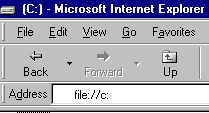
|
Secure server
Because of the "web-like" structure of the Internet, anything you type into a website (requesting information, joining a newsgroup, placing an order, etc.) can be viewed and recorded at any of the computers it passes through.
There's one exception to this, a "secure site." For a regular monthly charge, any website can obtain a "security certificate" that encrypts (puts into code) any information typed into their web pages, so it can't be read by anyone but the intended recipient.
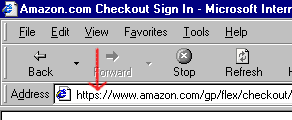
|
You can tell a site is secure when it begins with "https://" instead of "http://". Warning!!!! Never type any critical personal information such as passwords, credit card information, etc., into any site unless it's secure and you're sure it's reputable. |
For more information on the World Wide Web, click on the following then click
the '@' symbol for any topic that interests you on the "Web" line:
http://www.livinginternet.com
|
Copyright © Rachel Peck 2003 - all rights reserved
|


