Automatic schedule dates
One of my clients does a daily delivery schedule. While the vast majority of their scheduling work is done for the current and next week, occasionally they might want to schedule weeks or even months in advance. But, of course, screen space was very tight. What to do?
Here's my solution. Assuming that today is Wednesday, 7/23/03, this is what they'd see at the top of the screen when they first open it up (obviously, below this is a list of all the orders that haven't been scheduled yet, not shown because it's confidential).
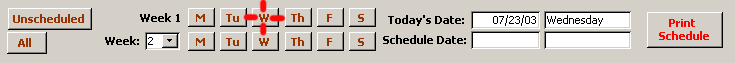
Let's say they want to look at tomorrow's schedule. They simply click the
"Th" (Thursday) button on the "Week 1" row, and the system
(1) fills in tomorrow's date automatically, and (2) shows all the orders
currently scheduled to be delivered tomorrow:
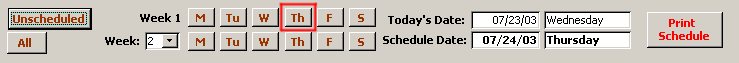
How do they look at the schedule in three weeks? Easy - they just select
"3" instead of "2" in the drop-down box on the second row,
then click the appropriate day:
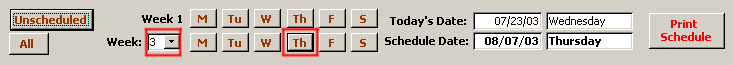
This works very well for them; the majority of the days they want to review are
visible with just one click; those out farther than two weeks need two clicks.
Of course, they can see all the "unscheduled" orders by clicking that button (where they can do a tentative delivery date), and they can see all undelivered orders by clicking the "All" button.
From the schedule for any particular day, they can change the scheduled delivery date to any other date, and they can also print the daily schedule.
This is part of an integrated system; as soon as an order is
placed it appears on the scheduler's screen automatically.
|
Peck Tech Designs - consultants providing creative custom software development,
integration, Internet web site programming, database design, and application and data
conversion to clients in Connecticut and throughout the USA.
Copyright © Rachel Peck 2003 - all rights reserved |
